My Work Building MixPose:
- 1 of 3 Co-Founders
- Built from nothing the entire front end web platform (2 other developers built the Android and iOS platforms) of MixPose, a two-way AI-powered live-streaming yoga platform.
- Head Frontend Developer & Designer for all platforms.
- Dual collaboration on back end and product.
- Created the overall design language and implementing the coherent UX/UI across the entire app.
- Managed a team of Software Engineers and Designers, ensuring features are progressing and blockers are removed. Led weekly engineering meetings, pointing parties, created and managed issues-only repo. Conducted user interviews.
- 1 of 3 Co-Founders
- Built from nothing the entire front end web platform (2 other developers built the Android and iOS platforms) of MixPose, a two-way AI-powered live-streaming yoga platform.
- Head Frontend Developer & Designer for all platforms.
- Dual collaboration on back end and product.
- Created the overall design language and implementing the coherent UX/UI across the entire app.
- Managed a team of Software Engineers and Designers, ensuring features are progressing and blockers are removed. Led weekly engineering meetings, pointing parties, created and managed issues-only repo. Conducted user interviews.
Pages Developed:
- Dozens of pages per account/page types:
instructor, user, class session, schedule/class, admin, data/analytics, instructor profile, home pages
- Instructor - dashboard to manage their profile, start/access their teaching portal, view various student analytics, star ratings of their classes by students with their comment/feedback after the class, payments received/date of payment,
- User - profile, stats/classes taken, VOD (Video on Demand/Past class recordings), subscription management, schedule class, update email/username
- Class Session - live stream, video of other students, option to show video to only instructor and disable video to other students, option to disable video to everyone (other students and teacher), chat in class, teacher/class star rating and comment/feedback, optional after class video chat/discussion, kicking out of class after 3 minutes to that teacher's upcoming schedule page, see other student usernames attending, yoga pose information
- Schedule/Class - time of class, countdown of upcoming class starting (days, hours, minutes, seconds), class name, teacher name, duration of class
- Admin - instructor payments, blocked users, classes and special class/event creation and management, adding instructors, data/analytics (below)
- Data/Analytics - various analytics, teacher and student stats, various trends, number of sign ups and log ins per day and time, number of sign ups who have not taken a class, how many classes were taken a day and over time, which times and classes were popular, subscribers, MRR, etc
- Instructor Profile - update profile photo, update background photo, update name, update biography/class style, update yoga specialties list (Hatha, advanced, pilates fusion, Yin, relaxation), list schedule of upcoming classes of only that instructor, instructor professional/yoga Instagram photo tile integration
- Home Pages - list schedule of upcoming classes by all instructors with countdown, FAQ, About, sign in/sign up/log in, blog (separate WordPress blog)
- Dozens of pages per account/page types:
instructor, user, class session, schedule/class, admin, data/analytics, instructor profile, home pages
- Instructor - dashboard to manage their profile, start/access their teaching portal, view various student analytics, star ratings of their classes by students with their comment/feedback after the class, payments received/date of payment,
- User - profile, stats/classes taken, VOD (Video on Demand/Past class recordings), subscription management, schedule class, update email/username
- Class Session - live stream, video of other students, option to show video to only instructor and disable video to other students, option to disable video to everyone (other students and teacher), chat in class, teacher/class star rating and comment/feedback, optional after class video chat/discussion, kicking out of class after 3 minutes to that teacher's upcoming schedule page, see other student usernames attending, yoga pose information
- Schedule/Class - time of class, countdown of upcoming class starting (days, hours, minutes, seconds), class name, teacher name, duration of class
- Admin - instructor payments, blocked users, classes and special class/event creation and management, adding instructors, data/analytics (below)
- Data/Analytics - various analytics, teacher and student stats, various trends, number of sign ups and log ins per day and time, number of sign ups who have not taken a class, how many classes were taken a day and over time, which times and classes were popular, subscribers, MRR, etc
- Instructor Profile - update profile photo, update background photo, update name, update biography/class style, update yoga specialties list (Hatha, advanced, pilates fusion, Yin, relaxation), list schedule of upcoming classes of only that instructor, instructor professional/yoga Instagram photo tile integration
- Home Pages - list schedule of upcoming classes by all instructors with countdown, FAQ, About, sign in/sign up/log in, blog (separate WordPress blog)

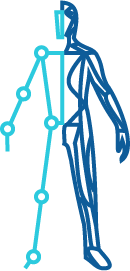
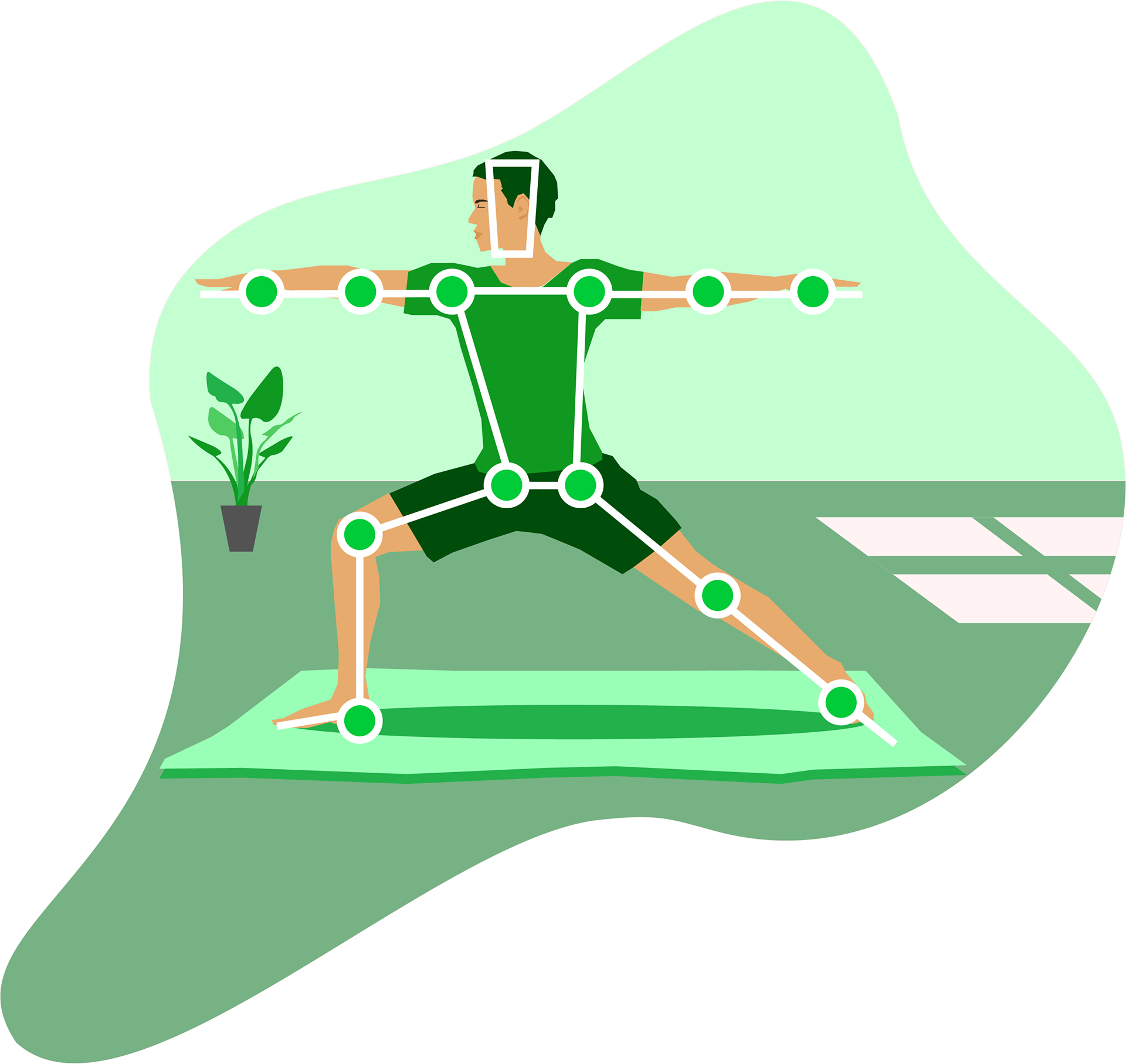

MixPose Users:
- 8,000 registered users, 560 daily active, 12+ yoga instructors, $3,000 MRR, 30% MoM growth
- 8,000 registered users, 560 daily active, 12+ yoga instructors, $3,000 MRR, 30% MoM growth
FEATURES CREATED
Joining other classmates in after-class video chat:
- User Camera and Mic options
- Chat is available
- Goes to a new page to further discuss the class, ask questions or have an extended session (such as a guided meditation or breath work).
- User Camera and Mic options
- Chat is available
- Goes to a new page to further discuss the class, ask questions or have an extended session (such as a guided meditation or breath work).
Instructor Dashboard for Drop-In/Independent Classes:
- These classes were requested by instructors to have a drop-in/independent session where teachers can have a special class to teach something other than Vinyasa/Hatha/Yin, which are popular forms of yoga taught on MixPose.
- Some of these classes included: Acro Yoga, Yoga with Pilates, Guided Meditation or Yoga for Physical Rehabilitation/Physical Therapy.
- Instructors chose their prices, duration of the class as well as the subject of the class.
- They would show as a different version of classes other than the regular classes and they required payment other than their subscription in order to take this special class.
This example shows the ability to:
- Create a drop-in/independent class
- View, update or cancel an upcoming drop-in/independent class
- Create a new class price
- View my class price(s)
- Some of these classes included: Acro Yoga, Yoga with Pilates, Guided Meditation or Yoga for Physical Rehabilitation/Physical Therapy.
- Instructors chose their prices, duration of the class as well as the subject of the class.
- They would show as a different version of classes other than the regular classes and they required payment other than their subscription in order to take this special class.
This example shows the ability to:
- Create a drop-in/independent class
- View, update or cancel an upcoming drop-in/independent class
- Create a new class price
- View my class price(s)
VOD (Video on demand)/past recordings of classes:
- Only people who were subscribed to MixPose are able to view these past recordings of classes.
- Only people who were subscribed to MixPose are able to view these past recordings of classes.
Subscription and Account Management:
Implemented various types of users such as:
Instructors:
- Instructors log in their dashboard to manage their profiles, access their teaching portal, view various student analytics, ratings of their classes by students.
Student/User:
- User is not signed up/logged in - they could view the subscription page but when clicking subscription, they would be directed to the "sign up" and "log in" page
- User is logged in but not subscribed - they are able to purchase a subscription.
- User is subscribed - they will view their subscription and be able to cancel it.
Admin:
- View various analytics, teacher and student stats, trends, number of sign ups and log ins, how many classes were taken a day and over time, which times and classes were popular, etc
Implemented various types of users such as:
Instructors:
- Instructors log in their dashboard to manage their profiles, access their teaching portal, view various student analytics, ratings of their classes by students.
Student/User:
- User is not signed up/logged in - they could view the subscription page but when clicking subscription, they would be directed to the "sign up" and "log in" page
- User is logged in but not subscribed - they are able to purchase a subscription.
- User is subscribed - they will view their subscription and be able to cancel it.
Admin:
- View various analytics, teacher and student stats, trends, number of sign ups and log ins, how many classes were taken a day and over time, which times and classes were popular, etc
Student Subscriptions:
- Users are able to subscribe to MixPose through Stripe
- Users are able to subscribe to MixPose through Stripe
Special Events and Workshops page:
- Features dynamic Eventbrite and donation link integration, different styling to expand and collapse class information, responsive styling, and the class page with the countdown of this class starting.
- Features dynamic Eventbrite and donation link integration, different styling to expand and collapse class information, responsive styling, and the class page with the countdown of this class starting.
- The webpage also detects if users are on a mobile browser and they are suggested through a modal to go to the iOS app or Android app for a better viewing experience on smaller devices.
Welcome/Introduction Modal:
- Intro modal to the platform with the ability to "do not show again" (using local storage)
- 3 methods to view modal (swipe, side buttons, or bottom buttons)
- Intro modal to the platform with the ability to "do not show again" (using local storage)
- 3 methods to view modal (swipe, side buttons, or bottom buttons)
User Class History:
- Shows user's class history (list view)
- Count of classes taken from instructors
- Link to instructor profile page
- Shows user's class history (list view)
- Count of classes taken from instructors
- Link to instructor profile page
Year "Glance":
- Fun way to show a record of classes taken to track consistency
- Fun way to show a record of classes taken to track consistency




TECHNOLOGIES
JavaScript, Express.js, Firebase, Less, CSS, Handlebars.js, Wowza, Stripe, Agora.io, Ant Media Server, Materialize CSS, Bootstrap, Amplitude
JavaScript, Express.js, Firebase, Less, CSS, Handlebars.js, Wowza, Stripe, Agora.io, Ant Media Server, Materialize CSS, Bootstrap, Amplitude




Frontend, Design, Back end: Sarah Han
AI, Android, Back end: Peter Ma
iOS: Ethan Fan
AI, Android, Back end: Peter Ma
iOS: Ethan Fan